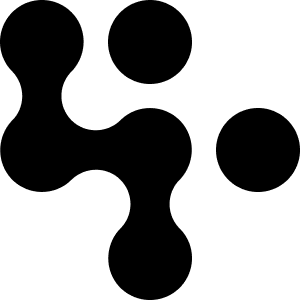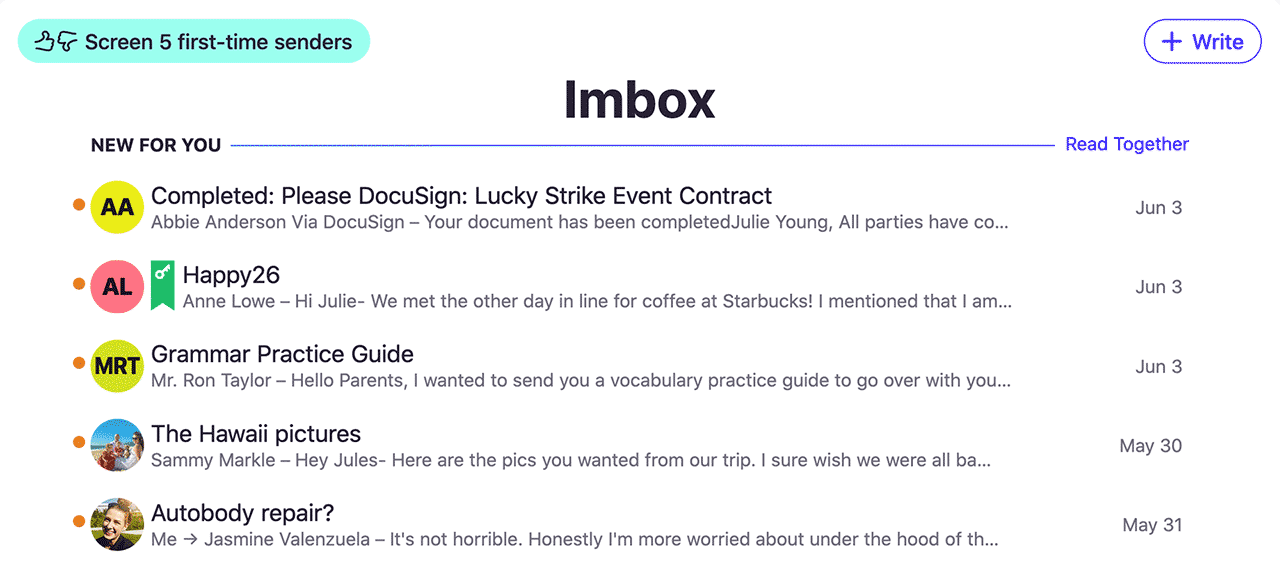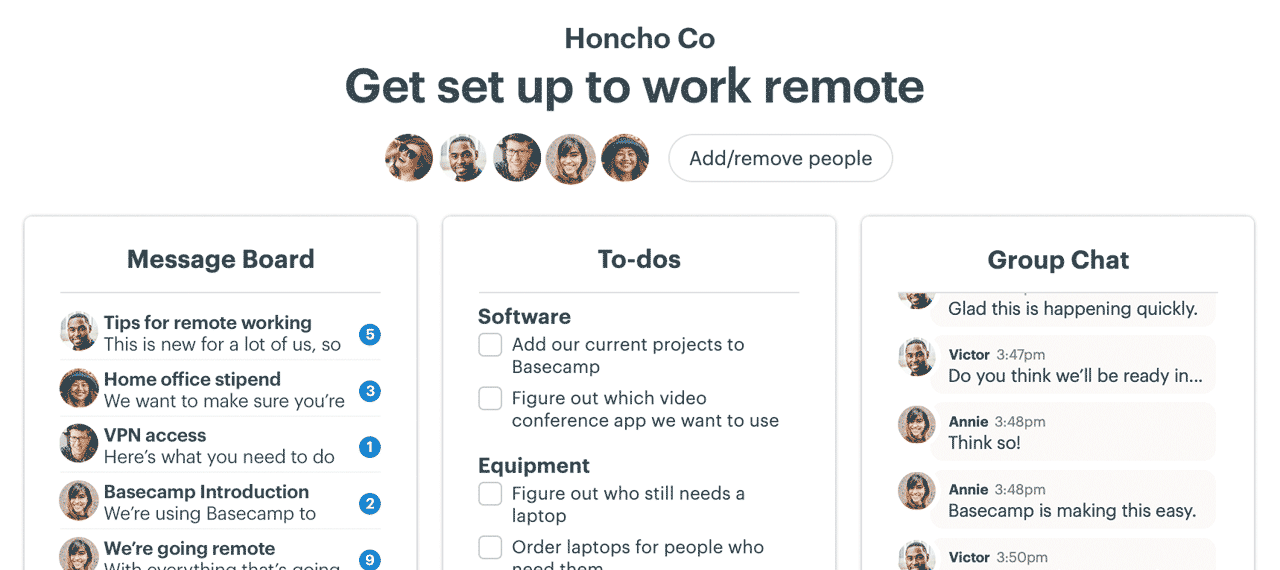How Decent Espresso uses multiple tools in a single Basecamp project
We recently added a new feature to Basecamp that makes it possible to have multiple instances of a specific tool in a project or team. So, rather than just being able to have a single message board in a project, you could now have two, or three, or however many you wanted. Same is true for campfire chats, file sections, etc.
We have use cases in mind when we build something new, but it’s always exciting to see how our customers put new features to use — especially when they use them in ways we hadn’t really considered.
One of our customers is Decent Espresso. I happen to be one of their customers too — I use one of their DE1PRO espresso machines to make coffee every morning for me and my wife. Fantastic, original product — highly recommended.
Turns out, Decent Espresso uses Basecamp to run their whole business. From back-office stuff, to managing supply chain and manufacturing, to internal communication, to keeping track of all their ongoing projects. But beyond that, they also use Basecamp to run their customer community too. It’s an incredibly vibrant community with well over 3500 people discussing coffee, their machines, techniques, sharing videos, posting pictures of espresso pulls, etc, all inside a Basecamp project. When you buy a coffee machine from Decent, you get an invite to a Basecamp project called the Decent Diaspora. It’s one of the most interesting — and surprising — uses of Basecamp I’ve seen.
They’ve put the new multiple tools feature to very good use.
Before we launched this feature, they packed all sorts of conversations into a single message board. And all their documentation into a single file section. It worked, but because there was so much activity, and so many files and documents, it was hard to find what you were looking for. But now, with the multiple tools feature, they’ve created distinct, dedicated, organized places for things. Rather than a deep hierarchy, they’ve surfaced and named things in a way that’s much easier to follow.
Now they have a message board dedicated to the Most Popular Topics. And another called the Programmer’s Forum for those who want to customize their machine. They even created separate message boards for French-speaking customers, and another one for those who speak Japanese. Multiple file sections have been used house manuals in different languages, and to simplify what used to be a very deep hierarchy of folders. They also renamed the to-do tool to “To-dos & Support Tickets” so customers know where to file/review issues. It’s a really impressive restructuring that shows what’s possible with Basecamp’s newfound flexibility.
Here’s a screenshot of the project:
Note: Permission was granted by Decent Espresso to share this image. And names have been blurred out to respect privacy.
I asked John Buckman, Decent Espresso’s founder and CEO how things have been going since they reorganized their project with multiple tools:
Our basecamp forums are so popular with our customers, that hundreds of messages get posted each day. People then complain that they can't keep up. The problem is caused by the sheer daily volume. We immediately moved to multiple messages boards, organizing them along "top messages", "general", "for programmers", which is essentially a gentle slope of increasing volume and technical difficulty. This immediately brought structure to the varied discussions, so people could go to what most interested them. And vitally, the "top messages" message board allows people to check in rarely, perhaps only once a week or once a month, and not feel overwhelmed.
The best questions from our customers get moved into the FAQ, but we also store the manuals and our beginner's guide in Basecamp. Splitting these 3 documents into their own tools greatly helps people find the information they're looking forward. We've received many fewer complaints now about feeling overwhelmed or not finding the information they wanted.
Glad to hear that, John! It’s great having Decent as a customer (and great being a Decent customer, as well). We’re happy to know Basecamp helps your business run smoothly, and helps your customers get even more out of your product. Thanks for everything.
—Jason Fried, Basecamp CEO
BTW: Are you using Basecamp in interesting ways? I’d love to hear about it! Please email me directly at jason@basecamp.com and let me know. With your permission, we’d love to feature you as well. Thank you.